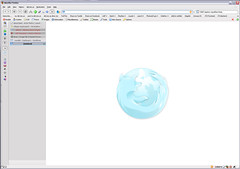For a number of months now I have been using Dark Firefox, a custom about:blank style. Used in conjunction with the Stylish plugin it replaces the basic blank about:blank page with a dark screen and blue Firefox logo. Very sharp, imho, and that’s why I like it. The problem is that when ever I encounter a web site that uses a javascript wysiwyg text editor, that about:blank page is used for the background of the editing window – and when it is, editing text is impossible.
To fix this I created a new about:blank style, Arctic Firefox, that is lighter while still maintaining the firefox logo goodness.
To install this you will first need to:
- Install Stylish, a plugin for Firefox. Stylish allows you to apply custom styles to web pages, or as they say “easy management of user styles.”
- Go to the Arctic Firefox page and click the ‘Load into Stylish’ button
- Click Save in the window that pops up and you’re done
Now every time you open a new tab you’ll see your custom about:blank page (assuming you have new tabs configured to open a blank page).