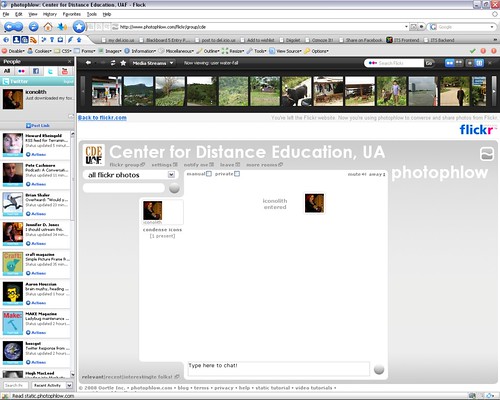Around Christmas time I received an invite to Photophlow and had such a fun time chatting with other Flickr users there that I really wanted to blog about it. I was swamped back then and am finally getting around to it. Terrible, I know.
So what is Photophlow? The short version is that it is a way to connect with other Flickr users in real time and chat, but Photophlow has some amazing features that are pretty impressive. When you log in you’re taken to the anteroom – a place where you can configure your account and access rooms.
Group Rooms: Aside from the Main Room and a private room connected to your user, you also have access to rooms for each Flickr group you belong to (created automatically), active rooms that belong to your Flickr contacts, and the most active rooms on the server.
Browse Flickr Photos: In each room you can browse the photos of each Flickr user in the room with you.Clicking a photo posts it to the room for everyone to see. You can also browse manually if the room is busy and you don’t want to disturb others, or browse privately which is like a “covert” mode.
Send Comments, Tweets, and Tumbls: While viewing a photo in a room you can send a comment on it back to Flickr, Send a link and blurb to Twitter, send it to your Tumblr blog or do all three at the same time – very slick. Definitely something to check out if you love photos, have a photography class, or like chatting it up.